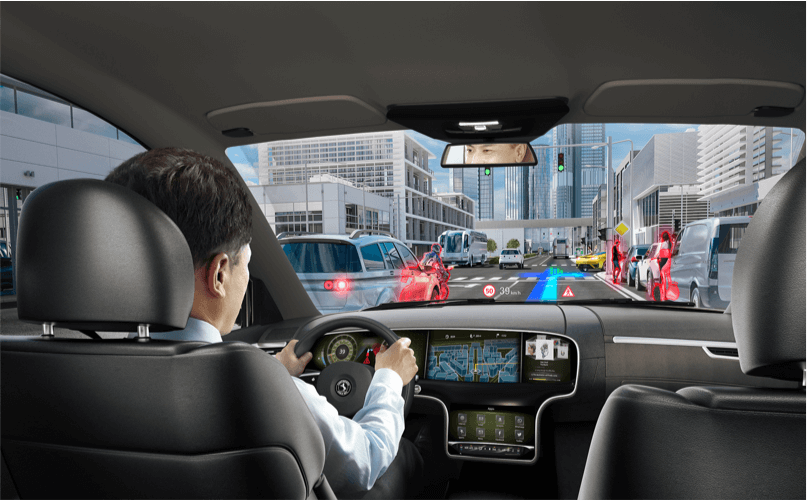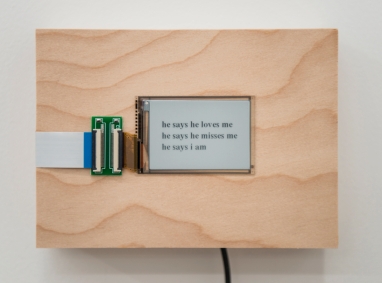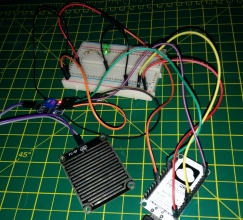Everyware: The Matter of the Immaterial
The brief for “Everyware” is entitled “The Matter of the Immaterial”, and is focused around ubiquitous computing and making the intangible tangible. I took this idea and used it as a starting point for some research into what is already available.
Inspirations:
Ultrahaptics

Ultrahaptics development kit (Ultrahaptics, 2015)
Ultrahaptics is a startup company focused on making the virtual world physical. Using an array of ultrasonic projectors and hand tracking, users can feel & interact with virtual environments, as well as feel real tactile feedback without the need for wearing or holding special equipment. (Ultrahaptics, 2017) Read more on my other blog post.

Ultrahaptics Diagram (Ultrahaptics, 2015)
Ultrahaptics follows a similar concept to the Geomagic Touch X 3D pen (Previously known as Sensable Phantom Desktop), which I have used!
DaisyPi

DaisyPi system (DaisyPi, 2017)
The Daisy Pi is a Raspberry Pi powered home monitoring system. It is fitted with multiple sensors including temperature, light intensity and humidity. It is also capable of capturing audio and video feeds, which can be accessed remotely by devices such as mobile phones or tablets. (Lopez, 2017)
Moon
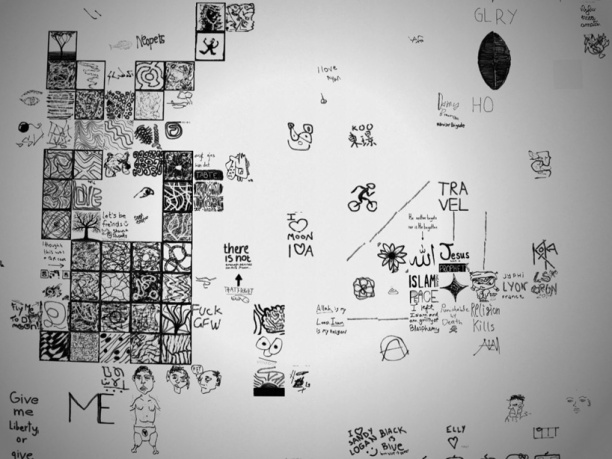
Moon up close (Designboom, 2014)
Moon is an interactive installation piece created by Olafur Eliasson and Ai Weiwei. It invites viewers from around the globe to draw and explore a digital “Moonscape”. (Feinstein, 2014)
Eliasson and Weiwei’s work is focused around community and the link between the online and offline world. (Austen, 2013)
Over the course of its 4 years of existence, Moon grew from simple doodles and drawings, to collaborations & clusters of work, such as the “Moon Elisa”, where multiple users came together to recreate the classic Mona Lisa painting. (Cembalest, 2013)
“The moon is interesting because it’s a not yet habitable space so it’s a fantastic place to put your dreams.” – Olafur Eliasson, on Moon (Feinstein, 2014)
Illuminating Clay
Illuminating Clay is a platform for exploring 3D spatial models. Users can manipulate the clay into different shapes (even adding other objects), and using a laser scanner and projector, a height map is projected back onto the surface. It can also be used to work out data such as travel times and land erosion. (Piper et al., 2002)
Physical Telepresence

Interaction through Physical Telepresence (Vice, 2015)
Physical Telepresence is a work created by students at MIT, based around shared workspaces and remote manipulation of physical objects. (Leithinger et al., 2014) The work consists of a pin-based surface that can be used to interact with physical objects. (Pick, 2015)
Near Field Creatures
PICO 2006 from Tangible Media Group on Vimeo. (Pico 2006, 2012)
Sources:
ULTRAHAPTICS
Ultrahaptics (2015). Ultrahaptics Development Kit. [image] Available at: http://www.ibtimes.co.uk/ultrahaptics-bringing-sensation-touch-virtual-reality-1489289 [Accessed 28 Oct. 2017].
Ultrahaptics. (2017). Ultrahaptics – A remarkable connection with technology. [online] Available at: https://www.ultrahaptics.com/ [Accessed 28 Oct. 2017].
Ultrahaptics (2015). Ultrahaptics diagram. [image] Available at: http://electronics360.globalspec.com/article/5907/touch-control-with-feeling [Accessed 28 Oct. 2017].
DAISYPI
DaisyPi (2017). Daisy Pi Unit. [image] Available at: https://www.slideshare.net/howtoweb/valerian-banu [Accessed 28 Oct. 2017].
Lopez, A. (2017). Daisy Pi | The home monitoring e-flower. [online] Daisypi.ro. Available at: http://daisypi.ro/ [Accessed 28 Oct. 2017].
MOON
Designboom (2014). Moon close up. [image] Available at: https://www.designboom.com/art/ai-weiwei-olafur-eliasson-give-rise-to-moon-interactive-artwork-11-26-2013/ [Accessed 30 Oct. 2017].
Feinstein, L. (2014). Make Your Mark On The Moon With Olafur Eliasson and Ai Weiwei. [online] Creators. Available at: https://creators.vice.com/en_uk/article/yp5zkj/make-your-mark-on-the-moon-with-olafur-eliasson-and-ai-weiwei [Accessed 30 Oct. 2017].
Cembalest, R. (2013). How Ai Weiwei and Olafur Eliasson Got 35,000 People to Draw on the Moon | ARTnews. [online] ARTnews. Available at: http://www.artnews.com/2013/12/19/how-ai-weiwei-and-olafur-eliasson-got-35000-people-to-draw-on-the-moon/ [Accessed 30 Oct. 2017].
Austen, K. (2013). Drawing on a moon brings out people’s best and worst. [online] New Scientist. Available at: https://www.newscientist.com/article/dn24702-drawing-on-a-moon-brings-out-peoples-best-and-worst/ [Accessed 30 Oct. 2017].
ILLUMINATING CLAY
Piper, B., Ratti, C., Wang, Y., Zhu, B., Getzoyan, S. and Ishii, H. (2002). Illuminating Clay. [online] Tangible.media.mit.edu. Available at: http://tangible.media.mit.edu/project/illuminating-clay/ [Accessed 30 Oct. 2017].
PHYSICAL TELEPRESENCE
Vice (2015). Interaction with Physical Telepresence. [image] Available at: https://motherboard.vice.com/en_us/article/ae3598/watch-a-robotic-floor-play-with-blocks [Accessed 30 Oct. 2017].
Leithinger, D., Follmer, S., Olwal, A. and Ishii, H. (2014). Physical Telepresence. [online] Tangible.media.mit.edu. Available at: http://tangible.media.mit.edu/project/physical-telepresence/ [Accessed 30 Oct. 2017].
Pick, R. (2015). Watch a Robotic Floor Play with Blocks. [online] Motherboard. Available at: https://motherboard.vice.com/en_us/article/ae3598/watch-a-robotic-floor-play-with-blocks [Accessed 30 Oct. 2017].
NFC CREATURES
Mubaloo. (2015). Mubaloo and Bristol University hold third annual Appathon. [online] Available at: http://mubaloo.com/mubaloo-bristol-university-hold-third-annual-appathon/ [Accessed 28 Oct. 2017].
PICO
Patten, J., Alonso, J. and Ishii, H. (2005). PICO. [online] Tangible.media.mit.edu. Available at: http://tangible.media.mit.edu/project/pico/ [Accessed 30 Oct. 2017].
Pico 2006. (2012). MIT: MIT Tangible Media Group. Available at: https://vimeo.com/44539342